Identification plates
Vehicle identification plate with vehicle identification number (VIN) and paint code number
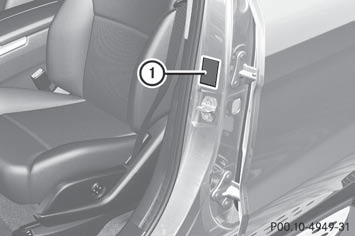
Ц Open the driver's door.
You will see vehicle identification plate 1.
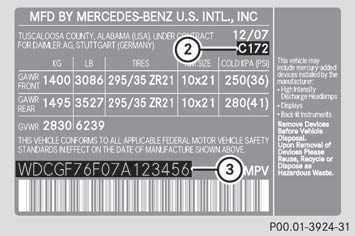
Example: vehicle identification plate (USA only)
2 Paint code
3 VIN
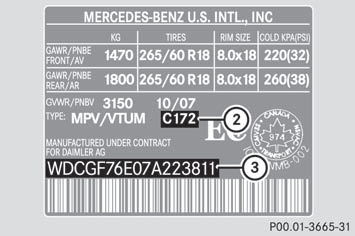
Example: vehicle identification plate (Canada only)
2 Paint code
3 VIN

The data shown on the identification plate
is example data. This data is different for
every vehicle and can deviate from the data
shown here. You can find the data
applicable to your vehicle on the vehicle's
identification plate.
Vehicle identification number (VIN)
The vehicle identification number (VIN) can be found in the following locations: - on the vehicle identification plate - at the lower edge of the windshield
In addition to being stamped on the vehicle identification plate, the vehicle identification number (VIN) is also stamped onto the vehicle body. It is located in the lower part of the right-hand A-pillar.

Ц Open the front right-hand door.
Ц Open cover 1 in the direction of the arrow and remove it.
You will see the vehicle identification number (VIN).
Engine number
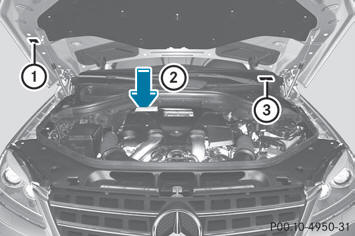
1 Emission control information plate,
including the certification of both federal
and Californian emissions standards
2 Engine number (stamped into the
crankcase)
3 VIN (on the lower edge of the windshield)
See also:
Cargo compartment cover
Important safety notes
When loading the vehicle, make sure that
you do not stack the load in the cargo
compartment higher than the lower edge of
the side windows. Do not place heavy
objects on to ...
Change of address or change of
ownership
In the event of a change of address, please
send us the "Notification of Address Change"
in the Service and Guarantee booklet or
simply call the Mercedes-Benz Customer
Assistance Center ...
MOExtended tires (tires with run-flat
properties)
With MOExtended tires (tires with run flat
characteristics), you can continue to drive
your vehicle even if there is a total loss of
pressure in one or more tires.
MOExtended tires may only be u ...
