ATA (anti-theft alarm system)
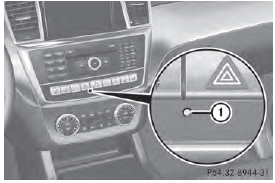
■ To arm: lock the vehicle with the SmartKey or KEYLESS-GO.
Indicator lamp 1 flashes. The alarm system is armed after approximately 15 seconds.
■ To switch off using the SmartKey: unlock the vehicle with the SmartKey.
or
■ Insert the SmartKey into the ignition lock.
■ To switch off using KEYLESS-GO: unlock the vehicle with KEYLESS-GO.
or
■ Press the Start/Stop button on the
dashboard. The SmartKey must be inside
the vehicle.
A visual and audible alarm is triggered if the alarm system is armed and you open: Х a door Х the vehicle with the mechanical key Х the tailgate Х the hood
■ To turn the alarm off with the
SmartKey: press the  or
or
 button
button
on the SmartKey.
The alarm is switched off.
or
■ Insert the SmartKey into the ignition lock.
The alarm is switched off.
■ To stop the alarm using KEYLESS-GO: grasp the outside door handle. The SmartKey must be outside the vehicle.
The alarm is switched off.
or
■ Press the Start/Stop button on the
dashboard. The SmartKey must be inside
the vehicle.
The alarm is switched off.
The alarm is not switched off, even if you close the open door that has triggered it, for example.
If the alarm stays on for more than 30 seconds, the mbrace (USA only) or TELE AID (Canada only) emergency call system initiates a call to the Customer Assistance Center automatically. The emergency call system initiates the call provided that:
Х you have subscribed to the mbrace/ TELEAID Service.
Х the mbrace/TELEAID Service has been activated properly.
Х the required mobile phone, power supply and GPS are available.
See also:
Mounting a wheel
Preparing the vehicle
■ Vehicle with emergency spare
wheel: when mounting the emergency spare wheel in the event of a flat tire,
follow the additional notes on vehicle preparation under " ...
Winter operation
General notes
Have your vehicle winterproofed at a qualified
specialist workshop at the onset of winter.
Observe the notes in the "Changing a wheel" section . ...
Operating the sliding sunroof
Opening and closing
Overhead control panel
1 To raise
2 To open
3To close/lower
■ Turn the SmartKey to position 1 or 2 in the
ignition lock.
■ Press or pull the switch in the
co ...
