Switching the seat heating on/off
Activating/deactivating
WARNING
Repeatedly switching on the seat heating can cause the seat cushion and backrest pads to become very hot. The health of persons with limited temperature sensitivity or a limited ability to react to excessively high temperatures may be affected or they may even suffer burn-like injuries. There is a risk of injury.
Therefore, do not switch the seat heating on repeatedly.
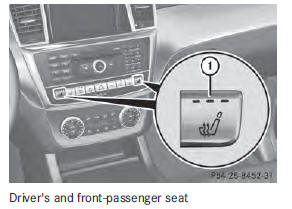

The three red indicator lamps in the button indicate the heating level you have selected.
The system automatically switches down from level 3 to level 2 after approximately eight minutes.
The system automatically switches down from level 2 to level 1 after approximately ten minutes.
The system automatically switches off approximately 35 minutes after it is set to level 1.
■ Make sure that the SmartKey is in position 1 or 2 in the ignition lock.
■ To switch on: press button 1 repeatedly until the desired heating level is set.
■ To switch off: press button 1 repeatedly until all the indicator lamps go out.
If the battery voltage is too low, the seat heating may switch off.
Problems with the seat heating
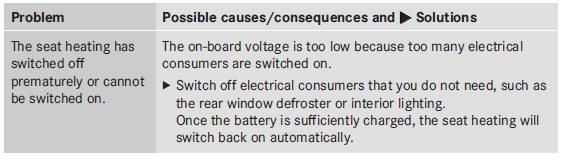
Switching the seat ventilation on/off
Activating/deactivating
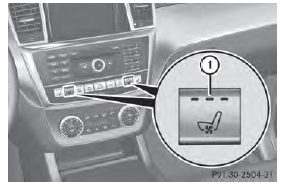
The three blue indicator lamps in the buttons indicate the ventilation level you have selected.
■ Make sure that the SmartKey is in position 2 in the ignition lock.
■ To switch on: press button 1 repeatedly until the desired ventilation level is set.
■ To switch off: press button 1 repeatedly until all the indicator lamps go out.
If the battery voltage is too low, the seat ventilation may switch off.
You can open the side windows and the sliding sunroof using the "Convenience opening" feature . The seat ventilation of the driver's seat automatically switches to the highest level.
Problems with the seat ventilation
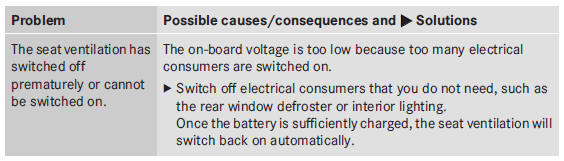
See also:
Underinflated or overinflated tires
WARNING
Tires with pressure that is too low can
overheat and burst as a consequence. In
addition, they also suffer from excessive and/
or irregular wear, which can severely impair
the braking pro ...
Child restraint systems
Important safety notes
WARNING
According to accident statistics, children are
safer when properly restrained in the rear
seating positions than in the front seating
position. Thus, we strongly re ...
Mounting dimensions
WARNING
Only have a trailer tow hitch retrofitted at a
qualified specialist workshop.
If you have a trailer tow hitch retrofitted,
changes to the engine cooling system may
be necessary, depending ...
