Combination switch
Turn signal
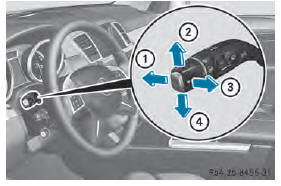
1 High-beam headlamps
2 Turn signal, right
3 High-beam flasher
4 Turn signal, left
■ To indicate briefly: press the combination switch briefly to the pressure point in the direction of arrow 2 or 4.
The corresponding turn signal flashes three times.
■ To indicate: press the combination switch beyond the pressure point in the direction of arrow 2 or 4.
High-beam headlamps
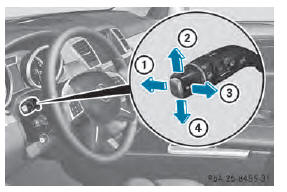
1 High-beam headlamps
2 Turn signal, right
3 High-beam flasher
4 Turn signal, left
■ To switch on the high-beam headlamps: turn the SmartKey in the ignition lock to position 2 or start the engine.
■ Turn the light switch to  or
or
 .
.
■ Press the combination switch beyond the
pressure point in the direction of
arrow :.
In the  position, the high-beam
position, the high-beam
headlamps are only switched on when it is
dark and the engine is running.
The blue  indicator lamp in the
indicator lamp in the
instrument cluster lights up when the highbeam
headlamps are switched on.
■ To switch off the high-beam headlamps: move the combination switch back to its normal position.
The blue  indicator lamp in the
indicator lamp in the
instrument cluster goes out.
Vehicles with Adaptive Highbeam Assist: when Adaptive Highbeam Assist is active, it controls activation of the high-beam headlamps .
High-beam flasher
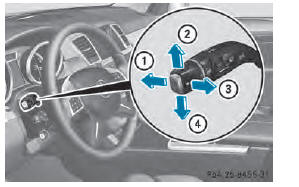
1 High-beam headlamps
2 Turn signal, right
3 High-beam flasher
4 Turn signal, left
■ To switch on: turn the SmartKey in the ignition lock to position 1 or 2 or start the engine.
■ Pull the combination switch in the direction of arrow 3.
See also:
Cargo compartment enlar
Important safety notes
WARNING
Always lock the seat backrest in its upright
position when the rear seat bench is
occupied, or the extended cargo volume is not
in use.
Check for secure locking ...
Flat tire
Preparing the vehicle
Your vehicle may be equipped with:
- TIREFIT kit
- a "Minispare" emergency spare wheel
- MOExtended tires (tires with run-flat
properties)
Vehicle preparation ...
Reporting safety defects
USA only:
The following text is reproduced as required
of all manufacturers according to Title 49,
Code of U.S. Federal Regulations, Part 575
pursuant to the National Traffic and Motor
Vehicle Sa ...
