Interior lighting control
General notes
In order to prevent the vehicle's battery from discharging, the interior lighting functions are automatically deactivated after some time except for when the SmartKey is in position 2 in the ignition lock.
The color and brightness of the ambient lighting can be adjusted using the on-board computer .
Automatic interior lighting control
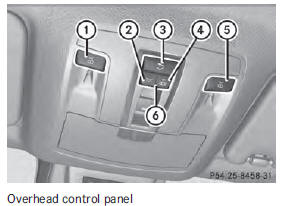
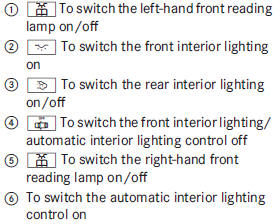
■ To switch on: set the switch to center position 6.
■ To switch off: set the switch to the

position.
The interior lighting automatically switches
on if you:
• unlock the vehicle
• open a door
• remove the SmartKey from the ignition
lock.
The interior light is activated for a short while when the SmartKey is removed from the ignition lock. You can activate this delayed switch-off using the on-board computer .
Manual interior lighting control
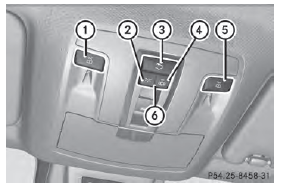
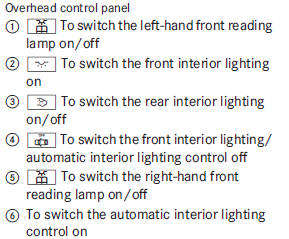
■ To switch the front interior lighting on:
set the switch to the  position.
position.
■ To switch the interior lighting off: set the
switch to the  position or (if the
position or (if the
door
is closed) to the center position.
■ To switch the rear interior lighting on/
off: press the  button.
button.
■ To switch the reading lamps on/off:
press the  button.
button.
See also:
Washer fluid
Important safety notes
WARNING
Windshield washer concentrate is highly
flammable. If it comes into contact with hot
engine components or the exhaust system it
could ignite. There is a risk of fir ...
Panic alarm
■ To activate: press button 1: for at
least one second.
An alarm sounds and the exterior lighting
flashes.
■ To deactivate: press button 1:
again.
or
■ Insert the SmartKey ...
Notes on driving
If the vehicle is heavily loaded, check the tire
pressures and correct them if necessary.
When parking your vehicle, make sure that
the tires do not get deformed by the curb or
other obstacles. ...
