Setting the temperature
Dual-zone automatic climate control
Different temperatures can be set for the driver's and front-passenger sides.
■ Turn the SmartKey to position 2 in the ignition lock .
■ To increase/reduce: turn control 1 or 6 clockwise or counter-clockwise .
Only change the temperature setting in small increments. Start at 72 З (22 Ж).
3-zone automatic climate control
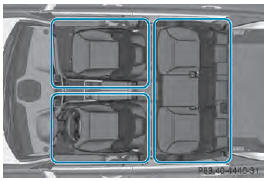
Automatic climate control zones
You can select different temperature settings for the driver's and front-passenger sides as well as for the rear compartment.
■ Turn the SmartKey to position 2 in the ignition lock .
■ To increase/reduce the temperature in the front: turn control 1 or 6 clockwise or counter-clockwise .
Only change the temperature setting in
small increments. Start at 72  (22
(22
 ).
).
■ To increase/reduce the temperature in
the rear compartment using the front
control panel: press the  button.
button.
The indicator lamp in the  button
button
goes
out.
■ Turn control : clockwise or counterclockwise .
Only change the temperature setting in
small increments. Start at 72  (22
(22
 ).
).
The temperature setting for the driver's side is adopted for the rear compartment and the front-passenger side.
■ To increase/decrease the rear compartment temperature using the rear control panel: turn control 17 clockwise or counter-clockwise on the rear control panel .
Only change the temperature setting in
small increments. Start at 72  (22
(22
 ).
).
See also:
Vehicle
...
General notes
WARNING
Replace rims or tires with the same
designation, manufacturer and type as shown
on the original part. For further information
contact an authorized Mercedes-Benz Center.
If incorrectly ...
Winter driving
General no
DANGER
If the exhaust pipe is blocked or adequate
ventilation is not possible, poisonous gases
such as carbon monoxide (CO) may enter the
vehicle. This is the case, e.g. if the vehicle ...
