Direct select lever
Overview of transmission positions
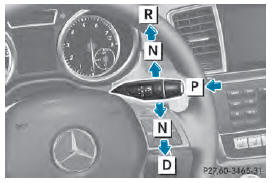
 Park position with parking
Park position with parking
lock
 Reverse gear
Reverse gear
 Neutral
Neutral
 Drive
Drive
The DIRECT SELECT lever is on the right of the steering column.
The DIRECT SELECT lever always returns to its original position. The current transmission position P, R, N or D appears in the transmission position display in the multifunction display.
Transmission position and drive program display
If the transmission position display in the multifunction display is not working, you should pull away carefully to check whether the desired transmission position is engaged. Ideally, you should select transmission position D and, in AMG vehicles, drive program C or S. Do not restrict the shift range.
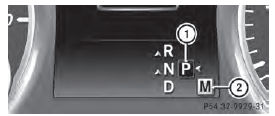
Transmission position and drive program display 1 Transmission position display 2 Drive program display
The current transmission position and drive program appear in the multifunction display.
The arrows in the transmission position display show how and into which transmission positions you can change using the DIRECT SELECT lever.
Engaging park position P
If the engine speed is too high or the vehicle is moving, do not shift the automatic transmission directly from D to R, from R to D or directly to P. The automatic transmission could otherwise be damaged.

 Park position with parking
Park position with parking
lock
 Reverse gear
Reverse gear
 Neutral
Neutral
 Drive
Drive
■ Push the DIRECT SELECT lever in the direction of arrow P.
The automatic transmission shifts into
park position P automatically:
Х if you open the driver's door while the
vehicle is stationary in transmission
position D or R
Х if you open the door while traveling at
very low speeds in transmission position
D or R
Engaging park position P automatically
Park position P is automatically engaged if: R you switch off the engine using the SmartKey and remove the SmartKey.
Х you switch off the engine using the Start/ Stop button and open one of the front doors.
Х the HOLD or DISTRONIC PLUS function brake your vehicle until it is stationary and at least one of the following conditions is fulfilled: - there is a system malfunction.
- the vehicle is on a steep uphill or downhill gradient. The electric parking brake is then also applied.
Engaging reverse gear R
Only shift the automatic transmission to R when the vehicle is stationary.
■ When the vehicle is stationary, depress the brake pedal.
■ Push the DIRECT SELECT lever up past the first point of resistance.
Shifting to neutral N
WARNING
If children are left unsupervised in the vehicle,
they could:
Х open the doors, thus endangering other
people or road users.
Х get out and disrupt traffic.
Х operate the vehicle's equipment.
Additionally, children could set the vehicle in motion if, for example, they: Х release the parking brake.
Х shift the automatic transmission out of parking position P.
Х starting the engine.
There is a risk of an accident and injury.
When leaving the vehicle, always take the SmartKey with you and lock the vehicle. Never leave children or animals unattended in the vehicle. Always keep the SmartKey out of reach of children.
■ When the vehicle is stationary, depress the brake pedal.
■ Push the DIRECT SELECT lever up or down to the first point of resistance.
If the engine has been switched off, the automatic transmission automatically shifts to N.
If you want the automatic transmission to remain in neutral N, e.g. when having the vehicle cleaned in an automatic car wash with a towing system, observe the following notes:
Using the SmartKey:
R Make sure that the ignition is switched on.
R When the vehicle is stationary, depress the brake pedal and keep it depressed.
R Shift to neutral N.
R Release the brake pedal.
R If the electric parking brake is engaged,
release it.
R Switch off the ignition and leave the SmartKey in the ignition lock.
Using KEYLESS-GO:
Х Make sure that the ignition is switched on.
R When the vehicle is stationary, depress the brake pedal and keep it depressed.
R Engage park position P.
R Release the brake pedal.
R Remove the Start/Stop button from the
ignition lock.
R Insert the SmartKey into the ignition lock.
R Switch on the ignition.
R Depress the brake pedal and keep it
depressed.
R Shift to neutral N.
R Release the brake pedal.
R If the electric parking brake is engaged,
release it.
R Switch off the ignition and leave the SmartKey in the ignition lock.
Engaging drive position D
■ When the vehicle is stationary, depress the brake pedal.
■ Push the DIRECT SELECT lever down past the first point of resistance.
See also:
Rear seats (2nd and 3rd row of seats)
Important safety notes
WARNING
If the seat and backrest are not engaged, they
can fold forwards, e.g. in the event of sudden
braking or an accident.
Х This will cause the vehicle occupants to be
...
Adjusting the head restraints
General notes
Pay attention to the important safety notes .
Do not rotate the head restraints of the front
and rear seats. Otherwise, you cannot adjust
the height and angle of the head res ...
Preparing the vehicle
Your vehicle may be equipped with:
Х MOExtended tires (tires with run-flat
properties)
Vehicle preparation is not necessary on
vehicles with MOExtended tires.
Х a TIREFIT kit
...
