Program selector button
General notes
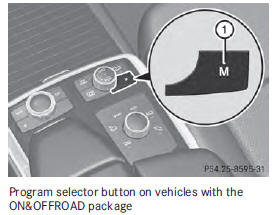
■ Briefly press program selector button 1.
The letter M appears in the multifunction display. The manual drive program M is activated.
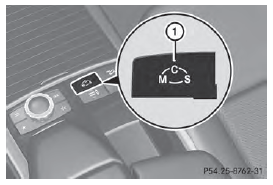
Program selector button on AMG vehicles
■ Press program selector button 1 repeatedly until the letter for the desired gearshift program appears in the multifunction display.
The program selector button allows you to choose between different driving characteristics.
AMG vehicles
: the automatic transmission switches to automatic drive program C each time the engine is started.
Drive program M is not saved after the engine has been switched off. If required, you must select the drive program again after starting the engine.
Drive programs on AMG vehicles
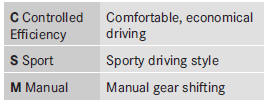
For further information on the automatic drive program, see .
Steering wheel paddle shifters
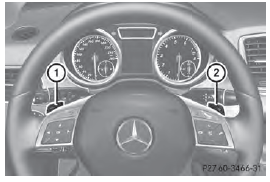
In the automatic drive program, you can restrict or derestrict the shift range by using steering wheel paddle shifters 1 and 2 .
In the manual drive program you can change gears manually using steering wheel paddle shifters 1 and 2 .
You can only change gear with the steering wheel paddle shifters when the transmission is in position D.
See also:
SmartKey positions
0 To remove the SmartKey
1 Power supply for some consumers, such
as the windshield wipers
2 Ignition (power supply for all consumers)
and drive position
3 To start the engine
As soon as the ig ...
Steering wheel heating
Activating/deactivating
1 To switch on the steering-wheel heating
2 To switch off the steering-wheel heating
3 Indicator lamp
The steering-wheel heating heats the leather
areas of the steering ...
