Cruise control
Important safety notes
If you fail to adapt your driving style, cruise control can neither reduce the risk of an accident nor override the laws of physics.
Cruise control cannot take into account the road, traffic and weather conditions. Cruise control is only an aid. You are responsible for the distance to the vehicle in front, for vehicle speed, for braking in good time and for staying in your lane.
Do not use cruise control: • in road and traffic conditions which do not allow you to maintain a constant speed e.g.
in heavy traffic or on winding roads
• on slippery road surfaces. Braking or
accelerating could cause the drive wheels
to lose traction and the vehicle could then
skid
• when there is poor visibility, e.g. due to fog,
heavy rain or snow
If there is a change of drivers, advise the new
driver of the speed stored.
General notes
Cruise control maintains a constant road speed for you. It brakes automatically in order to avoid exceeding the set speed. On long and steep downhill gradients, especially if the vehicle is laden or towing a trailer, you must select shift range 1, 2 or 3 in good time. By doing so, you will make use of the braking effect of the engine, which relieves the load on the brake system and prevents the brakes from overheating and wearing too quickly.
Use cruise control only if road and traffic conditions make it appropriate to maintain a steady speed for a prolonged period. You can store any road speed above 20 mph (30 km/h).
Cruise control should not be activated during off-road driving.
Cruise control lever
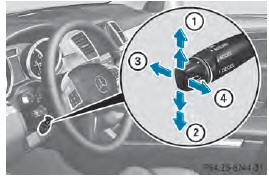
1 To activate or increase speed 2 To activate or reduce speed 3 To deactivate cruise control 4 To activate at the current speed/last stored speed
When you activate cruise control, the stored speed is shown in the multifunction display for five seconds. In the multifunction display, the segments between the stored speed and the maximum speed light up.
Activation conditions
To activate cruise control, all of the following activation conditions must be fulfilled: • the electric parking brake must be released.
• you are driving faster than 20mph (30 km/h).
• ESP® must be active, but not intervening.
• the transmission must be in position D.
• DSR must be deactivated.
• off-road program 2 must be deactivated (vehicles with the ON&OFFROAD package).
Storing, maintaining and calling up a speed
Storing and maintaining a speed
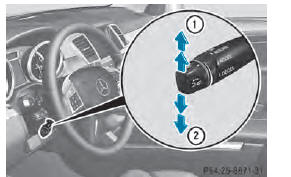
■ Accelerate the vehicle to the desired speed.
■ Briefly press the cruise control lever up 1 or down 2.
■ Remove your foot from the accelerator pedal.
Cruise control is activated. The vehicle automatically maintains the stored speed.
You can accept the current speed if you are driving faster than 20 mph (30 km/h).
Cruise control may be unable to maintain the stored speed on uphill gradients. The stored speed is resumed when the gradient evens out. Cruise control maintains the stored speed on downhill gradients by automatically applying the brakes.
Storing or calling up a speed
WARNING
If you call up the stored speed and it differs from the current speed, the vehicle accelerates or decelerates. If you do not know the stored speed, the vehicle could accelerate or brake unexpectedly. There is a risk of an accident.
Pay attention to the road and traffic conditions before calling up the stored speed.
If you do not know the stored speed, store the desired speed again.
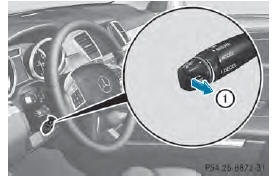
■ Briefly pull the cruise control lever towards you 1.
■ Remove your foot from the accelerator pedal.
The first time cruise control is activated, it stores the current speed or regulates the speed of the vehicle to the previously stored speed.
Setting a speed
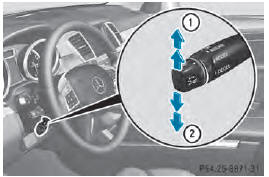
Keep in mind that it may take a brief moment until the vehicle has accelerated or braked to the speed set.
■ Press the cruise control lever up 1 for a higher speed or down 2 for a lower speed.
■ To adjust the set speed in 1 mph increments (1 km/h increments): briefly press the cruise control lever up 1 or down 2 to the pressure point.
Every time the cruise control lever is pressed up 1 or down 2 the last speed stored is increased or reduced.
■ To adjust the set speed in 5 mph increments (10 km/h increments): briefly press the cruise control lever up 1 or down 2 to the pressure point.
Every time the cruise control lever is pressed up 1 or down 2 the last speed stored is increased or reduced.
Cruise control is not deactivated if you depress the accelerator pedal. For example, if you accelerate briefly to overtake, cruise control adjusts the vehicle's speed to the last speed stored after you have finished overtaking.
Deactivating cruise control
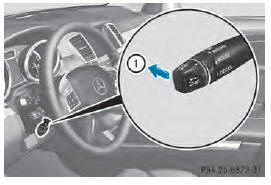
There are several ways to deactivate cruise
control:
■ Briefly press the cruise control lever
forwards 1.
or
■ Brake.
Cruise control is automatically deactivated if: • you engage the electric parking brake.
• you are driving at less than 20 mph (30 km/h).
• ESP® intervenes or you deactivate ESP®.
• you activate DSR.
• you shift the transmission to position N while driving.
If cruise control is deactivated, you will hear a warning tone. You will see the Cruise Control Off message in the multifunction display for approximately five seconds.
When you switch off the engine, the last speed stored is cleared.
See also:
Opening
You can only open the rear door after
unlocking it first.
► Press the button on the SmartKey.
► Press release button 1 and pull door
handle 2.
► Open the rear door. ...
Tire tread
WARNING
Insufficient tire tread will reduce tire traction.
The tire is no longer able to dissipate water.
This means that on wet road surfaces, the risk
of hydroplaning increases, in particula ...
Parking lamps
1Left-hand standing lamps
2Right-hand standing lamps
3Parking lamps, side marker
lamps,
license plate and instrument cluster
lighti
4Automatic headlamp mode/daytime
running lamps
5Low-bea ...
