Level control (vehicles with the ON&OFFROAD package)
Important safety notes
WARNING
When the vehicle is being lowered, people could become trapped if their limbs are between the vehicle body and the wheels or underneath the vehicle. There is a risk of injury.
Make sure no one is underneath the vehicle or in the immediate vicinity of the wheel arches when the vehicle is being lowered.
WARNING
When you drive with the vehicle raised, the driving characteristics could be impaired by the vehicle's raised center of gravity. The vehicle could rollover more easily, for example on a bend. There is a risk of an accident.
Always select as low a vehicle level as possible and adjust your driving style.
WARNING
When you drive with the chassis lowered or raised, the vehicle's braking and driving characteristics can be significantly impaired.
You could also exceed the permissible vehicle height if the chassis is raised. There is a risk of an accident.
Adjust the vehicle level before pulling away.
WARNING
Due to the high center of gravity, the vehicle may start to skid and roll over in the event of an abrupt steering maneuver and/or when the vehicle's speed is not adapted to the road conditions. There is a risk of an accident.
Always adapt your speed and driving style to the vehicle's driving characteristics and to the prevailing road and weather conditions.
When driving on extremely rough terrain, select a high vehicle level in good time.
Make sure there is always sufficient ground clearance. You will otherwise damage the vehicle.
Х Utility vehicles have a significantly higher rollover rate than other types of vehicles.
Failure to operate this vehicle safely may result in an accident, rollover of the vehicle, and severe or fatal injury.
Х In a rollover crash, an unbelted person is significantly more likely to die than a person wearing a seat belt.
You and all vehicle occupants should always wear your seat belts.
Level control adapts the vehicle level automatically to the current operating and driving situation. This results in reduced fuel consumption and improved handling.
Make changes to the vehicle level while the vehicle is in motion. This enables the vehicle to adjust to the new level as quickly as possible.
The vehicle level may change visibly if you park the vehicle and the outside temperature changes. If the temperature drops, the vehicle level is lower; with an increase in temperature, the vehicle level rises.
If you unlock the vehicle or open a door, the vehicle begins to compensate for load discrepancies while still parked. However, for significant level changes, such as after the vehicle has been stationary for a long period, the engine must be on. For safety reasons, the vehicle is only lowered when the doors are closed. Lowering is interrupted if a door is opened, and it continues once the door has been closed.
For information about driving off-road, see .
Basic settings
The extent to which the vehicle is raised or lowered depends on the basic setting selected.
Select:
Х highway/high-speed level for driving on
normal roads
Х off-road level 1 for driving on easily
negotiable off-road terrain
Х off-road level 2 for driving on normal offroad
terrain
Х off-road level 3 for freeing the vehicle in
particularly rough terrain at low speeds
only
The individual vehicle levels differ from
highway level as follows:
Х highway level: +/Ц0 in (+/Ц0 mm)
Х high-speed level: Ц0.6 in (Ц15 mm)
Х off-road level 1: + 1.2 in (+30 mm)
Х off-road level 2: + 2.3 in (+60 mm)
Х off-road level 3: + 3.6 in (+ 90 mm)
Highway/high-speed level
Make sure that there is enough ground clearance when the vehicle is being lowered. It could otherwise hit the ground, damaging the underbody.
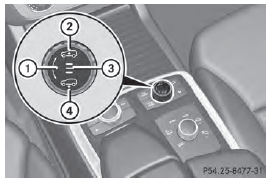
1 Selector wheel
2 To raise the level
3 Indicator lamps
4 To lower the level
■ Start the engine.
■ Selector wheel 1 engaged: briefly press selector wheel 1.
Selector wheel 1 extends.
If one or more indicator lamps 3 are on: ■ Turn selector wheel 1 counterclockwise 4 until all indicator lamps 3 that are lit start to flash.
The vehicle is lowered to highway level. As soon as the next lowest level is reached, the indicator lamp stops flashing and goes out.
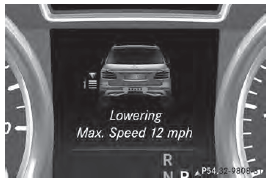
During the adjustment, the Lowering message, for example, appears in the multifunction display.
If you press the  or
or
 button on the
button on the
multifunction steering wheel, the message
will disappear. Once highway level has been
reached, all indicator lamps 3 go out.
The vehicle automatically selects highway level if you are driving at a speed above 70 mph (115 km/h) or if you drive at a speed between 62 mph (100 km/h) and 70 mph (115 km/h) for approximately 20 seconds.
The vehicle is lowered to high-speed level if you are traveling at higher speeds.
Off-road levels
General notes
Х Only select off-road level 3 for driving offroad in particularly rough terrain.
Х Adjust your driving style to the altered handling characteristics.
Х Do not drive faster than 12 mph (20 km/h).
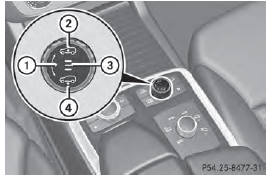
Only select an off-road level when this is appropriate for road conditions. Otherwise, fuel consumption increases and handling may be affected.
■ Start the engine.
■ Selector wheel 1 engaged: briefly press selector wheel 1.
Selector wheel 1 extends.
■ To raise: turn selector wheel 1 clockwise 2.
The vehicle is raised.
or
■ To lower: turn selector wheel 1 counterclockwise
4.
The vehicle is lowered.
Indicator lamps 3 for the desired off-road
level flash:
Х Off-road level 1: the lower indicator lamp
flashes
Х Off-road level 2: the lower and center
indicator lamps flash
Х Off-road level 3: all three indicator lamps
flash
The vehicle adjusts to the off-road level
selected. As soon as an off-road level is
reached, the corresponding indicator lamp
stops flashing and lights up constantly.
Raising the vehicle
During the adjustment, the Vehicle rising message, for example, appears in the multifunction display.
The vehicle rises from highway level to offroad level 1.
If you press the  or
or
 button on the
button on the
multifunction steering wheel, the message
will disappear.
Up to off-road level 2, you can hide the
messages using the  or
or
 button
button
on the multifunction steering wheel.
Once off-road level 2 has been reached, the lower and center indicator lamps of the selector wheel are on.
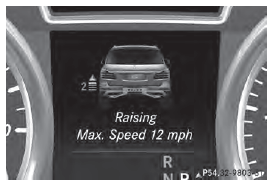
While the adjustment from off-road level 2 to off-road level 3 is taking place, you will see a message such as the following in the multifunction display: Vehicle rising Max. speed 12 mph (20 km/h).
The Max. Speed 12 mph (20 km/h) message draws your attention to the maximum speed permitted for off-road level 3.
Once off-road level 3 has been reached, you will see a message shown in white in the multifunction display, for example: Max.
Speed 12 mph (20 km/h).
If you drive above 20 km/h at off-road level 3, you will see the following message in red in the multifunction display: Vehicle Lowering Max. Speed 12 mph (20 km/h).
You cannot clear these messages.
You also hear a warning. The vehicle is lowered and off-road level 3 is canceled.
If you continue to increase your speed, the red message continues to be shown in the multifunction display. The newly set level is not displayed until the vehicle has been set to a level suitable for the current speed.
Lowering the vehicle
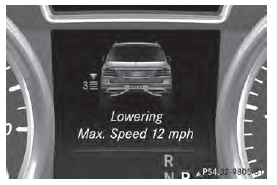
If you maintain or reduce your speed, you will see a message in white in the display while the vehicle is being lowered, such as the following: Vehicle Lowering Max. Speed 12 mph (20 km/h).
The vehicle is lowered to off-road level 2.
If you select an off-road level when driving at too high a speed, the Please reduce speed message appears in the multifunction display.
You can select from the following:
Х Off-road level 1 at speeds up to 60 mph
(100 km/h)
Х Off-road level 2 at speeds up to 40 mph
(65 km/h)
Х Off-road level 3 at speeds up to 12 mph
(20 km/h)
If you are driving above 50 mph (80 km/h) or drive between 40 mph (65 km/h) and 50 mph (80 km/h) for longer than 20 seconds, off-road level 2 will be canceled.
The vehicle is lowered to off-road level 1.
You will see a message in the multifunction display, for example: Lowering.
If you are driving above 70 mph (115 km/h) or drive between 62 mph (100 km/h) and 70 mph (115 km/h) for longer than 20 seconds, off-road level 1 will be canceled.
Depending on the vehicle's speed and the ADS mode selected , the vehicle is automatically lowered to highway or highspeed level.
You will see a message in the multifunction display, for example: Lowering.
See also:
Engine
...
Information on 4MATIC vehicles
Vehicles with 4MATIC must not be towed
with either the front or the rear axle raised,
as doing so will damage the transmission.
If the vehicle has transmission damage or
damage to the front or rea ...
Vehicle equipment
This Operator's Manual describes all models
and all standard and optional equipment of
your vehicle available at the time of going to
print. Country-specific differences are
possible. Please note ...
