Parktronic
Important safety notes
PARKTRONIC is an electronic parking aid with ultrasonic sensors. It indicates visually and audibly the distance between your vehicle and an object.
PARKTRONIC is only an aid. It is not a replacement for your attention to your immediate surroundings. You are always responsible for safe maneuvering, parking and exiting a parking space. When maneuvering, parking or pulling out of a parking space, make sure that there are no persons, animals or objects in the area in which you are maneuvering.
When parking, pay particular attention to objects above or below the sensors, such as flower pots or trailer drawbars.
PARKTRONIC does not detect such objects when they are in the immediate vicinity of the vehicle. You could damage the vehicle or the objects.
The sensors may not detect snow and other objects that absorb ultrasonic waves.
Ultrasonic sources such as an automatic car wash, the compressed-air brakes on a truck or a pneumatic drill could cause PARKTRONIC to malfunction.
PARKTRONIC may not function correctly on uneven terrain.
PARKTRONIC is activated automatically when
you:
Х switch on the ignition
Х shift the transmission to position D, R or N
Х release the electric parking brake
PARKTRONIC is deactivated at speeds above
11 mph (18km/h). It is reactivated at lower
speeds.
PARKTRONIC monitors the area around your vehicle using six sensors in the front bumper and four sensors in the rear bumper.
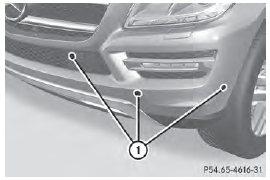
1 Sensors in the front bumper, left-hand side (example)
Range of the sensors
General notes
PARKTRONIC does not take objects into
consideration that are:
Rbelow the detection range, e.g. people,
animals or objects
Rabove the detection range, e.g.
overhanging loads, truck overhangs or loading ramps.
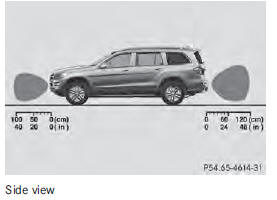
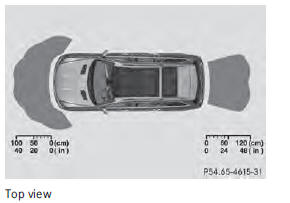
The sensors must be free from dirt, ice or slush. They can otherwise not function correctly. Clean the sensors regularly, taking care not to scratch or damage them .
Front sensors

Rear sensors
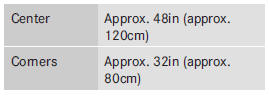
Minimum distance
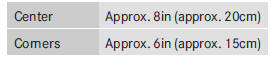
If there is an obstacle within this range, the relevant warning displays light up and a warning tone sounds. If the distance falls below the minimum, the distance may no longer be shown.
Warning displays
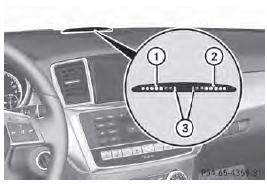
Warning display for the front area
1 Segments on the left-hand side of the
vehicle
2 Segments on the right-hand side of the
vehicle
3 Segments showing operational readiness
The warning displays show the distance between the sensors and the obstacle. The warning display for the front area is located on the dashboard above the center air vents.
The warning display for the rear area is in the roof lamp in the rear compartment.
The warning display for each side of the vehicle is divided into five yellow and two red segments. PARKTRONIC is operational if yellow segments showing operational readiness 3 light up.
The selected transmission position and the direction in which the vehicle is rolling determine which warning display is active when the engine is running.
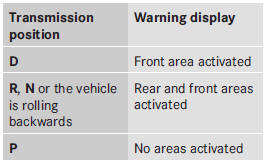
One or more segments light up as the vehicle approaches an obstacle, depending on the vehicle's distance from the obstacle.
From the:
Х sixth segment onwards, you will hear an
intermittent warning tone for
approximately two seconds.
Х seventh segment onwards, you will hear a warning tone for approximately two seconds. This indicates that you have now reached the minimum distance.
Deactivating/activating PARKTRONIC
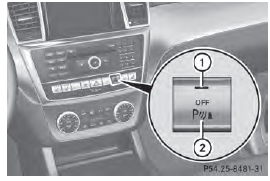
1 Indicator lamp
2 Deactivating/activating PARKTRONIC
If indicator lamp 1 lights up, PARKTRONIC is
deactivated. Active Park Assist is then also
deactivated.
PARKTRONIC is automatically activated when you turn the SmartKey to position 2 in the ignition lock.
Towing a trailer
Fold in the ball coupling if the trailer tow hitch is not required. PARKTRONIC measures the minimum detection range to an obstacle from the bumper, not the ball coupling.
PARKTRONIC is deactivated for the rear area when you establish an electrical connection between your vehicle and a trailer.
Problems with PARKTRONIC
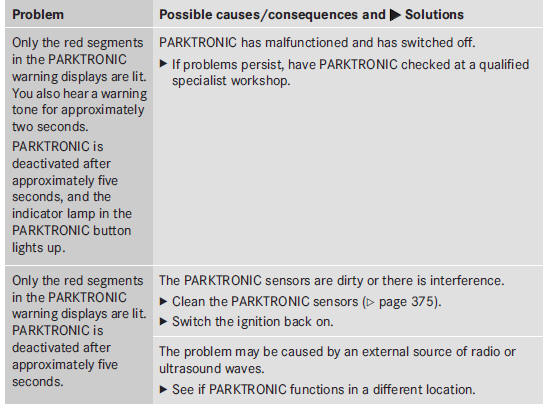
See also:
Maintenance
Service interval display
Service messages
Information on the type of service and service
intervals (see separate Service Booklet).
You can obtain further information from an
authorized Mercedes-B ...
Dashboard fuse box
Do not use a pointed object such as a
screwdriver to open the cover in the
dashboard. You could damage the
dashboard or the cover.
Make sure that no moisture can enter the
fuse box when the cov ...
115 V socket
WARNING
The 115 V AC power socket operates on high
voltage. Use the 115 V AC power socket in
the vehicle with the same caution and care
that you would take with power sockets at
home. Keep fluids ...
