Assistance menu
Introduction
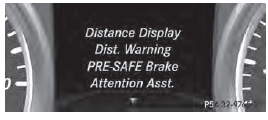
In the DriveAssist menu, you have the
following options:
• showing the distance display
• activating/deactivating the distance
warning function
• activating/deactivating the PRE-SAFE®
Brake
• activating/deactivating ATTENTION ASSIST
• activating/deactivating Blind Spot Assist
or Active Blind Spot Assist
• activating/deactivating Lane Keeping
Assist or Active Lane Keeping Assist
Showing the distance display
■ Press  or
or
 on the steering wheel
on the steering wheel
to select the DriveAssist menu.
■ Press the  or
or
 button to select
button to select
Distance Display.
■ Press the  button.
button.
The DISTRONIC PLUS distance display appears in the multifunction display .
If the Sensors Deactivated message appears, the radar sensor system is deactivated.
■ Activate the radar sensor system .
Switching the distance warning function on and off
■ Press the  or
or
 button on the
button on the
steering wheel to select the DriveAssist
menu.
■ Press  or
or
 to select Distance
to select Distance
Warning.
■ Press the  button.
button.
The current selection is displayed.
■ To activate/deactivate: press the 
button again.
When the distance warning function is
activated, the multifunction display shows
the  symbol if the HOLD function is
symbol if the HOLD function is
not activated .
Vehicles with the Active Parking Assist
driving system: if PARKTRONIC is activated
and you are driving at a speed below
22 mph (35 km/h), the  Active
Active
Parking
Assist symbol is shown instead of the

symbol .
Further information on the distance warning function .
Activating/deactivating PRE-SAFE® Brake
PRE-SAFE® Brake is only available in vehicles with DISTRONIC PLUS.
■ Press  or
or
 on the steering wheel
on the steering wheel
to select the DriveAssist menu.
■ Press the  or
or
 button to select
button to select
PRE-SAFE Brake.
■ Press the  button.
button.
The current selection is displayed.
■ To activate/deactivate: press the 
button again.
When PRE-SAFE® Brake is activated, the
multifunction display shows the 
symbol as long as the HOLD function is not activated .
Vehicles with Active Parking Assist:
if
PARKTRONIC is activated and you are driving
at a speed under 22 mph (35 km/h), the

Active Parking Assist symbol is shown instead
of the  symbol .
symbol .
If the PRE-SAFE Brake: Sensors Deactivated message appears, the radar sensor system is deactivated.
■ Activate the radar sensor system .
For more information on PRE-SAFE® Brake, see .
Activating/deactivating ATTENTION ASSIST
■ Press  or
or
 on the steering wheel
on the steering wheel
to select the DriveAssist menu.
■ Press the  or
or
 button to select
button to select
Attention Asst.
■ Press the  button.
button.
The current selection is displayed.
■ To activate/deactivate: press the 
button again.
When ATTENTION ASSIST is activated, the
 symbol appears in the
symbol appears in the
multifunction
display when the ignition is on.
For further information about ATTENTION ASSIST, see .
Activating/deactivating Blind Spot Assist
■ Press  or
or
 on the steering wheel
on the steering wheel
to select the DriveAssist menu.
■ Press the  or
or
 button to select
button to select
Blind Spot Asst..
■ Press the  button.
button.
The current selection is displayed.
■ To activate/deactivate: press the 
button again.
If the Blind Spot Assist Sensors Deactivated or Active Blind Spot Assist Sensors Deactivated message appears, the radar sensor system is deactivated.
■ Activate the radar sensor system .
For further information about Blind Spot Assist, see .
For further information about Active Blind Spot Assist, see .
Activating/deactivating Lane Keeping Assist
■ Press  or
or
 on the steering wheel
on the steering wheel
to select the DriveAssist menu.
■ Press the or
or
 button to select
button to select
Lane Keep. Asst.
■ Press the  button.
button.
The current selection is displayed.
■ Press  to confirm.
to confirm.
■ Press  or
or
 to set Off, Standard
to set Off, Standard
or Adaptive.
■ Press the  button to save the
button to save the
setting.
When Lane Keeping Assist or Active Lane
Keeping Assist is activated, the 
symbol
appears in the multifunction display when the
ignition is on.
For further information about Lane Keeping Assist, see .
For further information about Active Lane Keeping Assist, see .
See also:
Power closing feature
Power closing pulls the doors and trunk lid
into their locks automatically even if they are
only partly closed.
■ To power-close a door: push the door into
the lock up to the first detent po ...
Declarations of conformity
Vehicle components which receive
and/or transmit radio waves
USA: "The wireless devices of this vehicle
comply with Part 15 of the FCC Rules.
Operation is subject to the following two
cond ...
Rear-view mirror
X Adjust the rear-view mirror by hand so you
have a good overview of the traffic
conditions behind you. ...
