Memory function
Storing settings
With the memory function, you can store up to three different settings, e.g. for three different people.
The following settings are stored as a single
memory preset:
- position of the seat, backrest and head
restraint
- driver's side: steering wheel position
- driver's side: position of the exterior
mirrors on the driver's and front-passenger
sides
 WARNING
WARNING
Do not activate the memory function while
driving. Activating the memory function while
driving could cause the driver to lose control
of the vehicle.
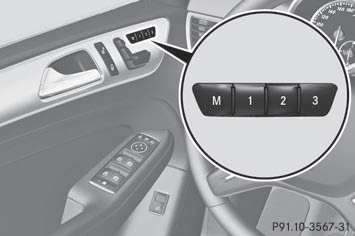
- Adjust the seat.
- On the driver's side, adjust the steering wheel and the exterior mirrors.
- Press memory button M and one of the storage position buttons 1, 2 or 3 within three seconds.
The settings are stored in the selected preset position. A tone sounds when the settings have been completed.
Calling up a stored setting
- Press and hold the relevant storage position button 1, 2 or 3 until the seat, steering wheel and exterior mirrors are in the stored position.
 The setting procedure is
The setting procedure is
interrupted as
soon as you release the storage position
button.
See also:
Instruction labels for tires and loads
WARNING
Overloaded tires can overheat, causing a
blowout. Overloaded tires can also impair the
steering and driving characteristics and lead
to brake failure. There is a risk of accident.
Obser ...
Vehicle operation outside the USA
and Canada
If you plan to operate your vehicle in foreign
countries, please be aware that:
Х service facilities or replacement parts may
not be readily available.
Х unleaded fuel for vehicles with a catalyti ...
Problems with the windshield wipers
The windshield wipers are obstructed
Leaves or snow, for example, may be
obstructing the windshield wiper movement.
The wiper motor has been deactivated.
► For safety reasons, you should ...
