Mechanical key
General notes
If the vehicle can no longer be unlocked with the SmartKey, use the mechanical key.
If you use the mechanical key to unlock and open the driver's door or the rear door, the anti-theft alarm system will be triggered .
► To end the alarm: insert the SmartKey into the ignition lock.
Removing the mechanical key
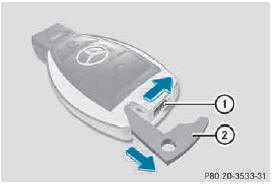
1 Release catch
2 Mechanical key
► Push release catch 1 in the direction of the arrow and at the same time remove mechanical key 2 from the SmartKey.
See also:
SRS (Supplemental Restraint System)
Introduction
SRS consists of:
Х SRS warning lamp
Х Air bags
Х The air bag control unit with crash sensors
Х Emergency Tensioning Devices for the
front seat belts and the outer seat belts in
the ...
Stowage space
Important safety notes
WARNING
To help avoid personal injury during a collision
or sudden maneuver, exercise care when
storing objects in the vehicle. Put luggage or
cargo in the cargo compartmen ...
Engine oil
General notes
Never use engine oil or an oil filter of a
specification other than is necessary to
fulfill the prescribed service intervals. Do
not change the engine oil or oil filter in
order to ...
