Opening and closing the side windows
The switches for all side windows are located on the driver's door. There is also a switch on each door for the corresponding side window.
The switches on the driver's door take precedence.
The side windows cannot be operated from the rear when the override feature for the side windows is activated .
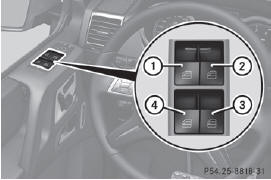
1 Front left
2 Front right
3 Rear right
4 Rear left
► Turn the SmartKey to position 1 or 2 in the ignition.
► To open:
press the corresponding switch.
► To close
: pull the corresponding switch.
► To open automatically
: press the corresponding switch briefly beyond the point of resistance.
The side window opens completely.
► To interrupt automatic operation:
press or pull the corresponding switch again.
You can continue to operate the side windows after you switch off the engine or remove the SmartKey. This function is available for up to five minutes or until the driver's or front-passenger door is opened.
The side windows cannot be operated from the rear when the override feature for the side windows is activated .
See also:
Trailer loads
Trailer drawbar noseweight
...
Decoupling a trailer
WARNING
If you uncouple a trailer with the overrun
brake engaged, you could trap your hand
between the vehicle and the trailer drawbar.
There is a risk of injury.
Do not uncouple a trailer if ...
HOLD function
General notes
The HOLD function can assist the driver in the
following situations:
Х when pulling away, especially on steep
slopes
Х when maneuvering on steep slopes
Х when waiting in traffic
T ...
