Interior lighting con
General notes
In order to prevent the vehicle's battery from discharging, the interior lighting functions are automatically deactivated after some time unless the SmartKey is in position 2 in the ignition lock.
The brightness of the ambient lighting may be set using the control on the instrument cluster .
Automatic interior lighting control
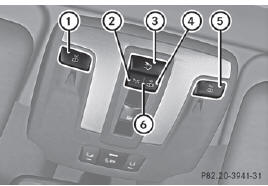
1 Switches the left-hand front
Switches the left-hand front
reading
lamp on/off
2 Switches the front interior
Switches the front interior
lighting
on
3 Switches the cargo compartment
Switches the cargo compartment
lamp/rear interior lighting on/off
4 Switches the front interior
Switches the front interior
lighting/
automatic interior lighting control off
5 Switches the right-hand reading
Switches the right-hand reading
lamp on/off
6 Switches the automatic interior lighting control on
► To
switch
on
: set rocker switch 6 to the center position.
The interior lighting switches on automatically when it is dark if you: Х unlock the vehicle Х open a door Х remove the SmartKey from the ignition lock
► To
switch
off
: press the
 symbol on
symbol on
rocker switch 6.
The interior lighting remains switched off even when it is dark if you: Х unlock the vehicle Х open a door.
Х remove the SmartKey from the ignition lock
The interior light is activated for a short while when the SmartKey is removed from the ignition lock. You can activate this delayed switch-off using the on-board computer .
When a front door is opened, the front interior lighting comes on. When a rear door is opened, the rear interior lighting comes on.
In addition, the courtesy lights come on.
If a door remains open and the SmartKey is not in the ignition lock, the interior lighting switches off after a short while.
Manual interior lighting control
Front interior lighting
If the interior lighting has been switched on manually, it will not be switched off automatically.
This can cause the starter battery to discharge.
Make sure that the interior lighting does not remain switched on too long after the engine has been switched off.
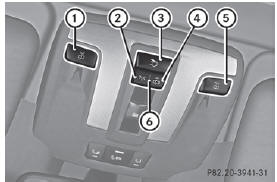
1 Switches the left-hand front
Switches the left-hand front
reading
lamp on/off
2 Switches the front interior
Switches the front interior
lighting
on
3 Switches the cargo compartment
Switches the cargo compartment
lamp/rear interior lighting on/off
4 Switches the front interior
Switches the front interior
lighting/
automatic interior lighting control off
5 Switches the right-hand reading
Switches the right-hand reading
lamp on/off
6 Switches the automatic interior lighting control on
► To switch on
: press the 
symbol on
rocker switch 6.
► To switch off
: set rocker switch 6 to the center position.
Reading lamps
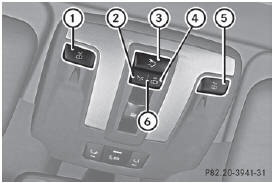
1 Switches the left-hand front
Switches the left-hand front
reading
lamp on/off
2 Switches the front interior
Switches the front interior
lighting
on
3 Switches the cargo compartment
Switches the cargo compartment
lamp/rear interior lighting on/off
4 Switches the front interior
Switches the front interior
lighting/
automatic interior lighting control off
5 Switches the right-hand reading
Switches the right-hand reading
lamp on/off
6 Switches the automatic interior lighting control on
► To activate/deactivate
: press the

button.
Cargo compartment lamp
WARNING
To prevent possible personal injury, always
keep hands and fingers away from the cargo
compartment opening when closing the
tailgate. Be especially careful when small
children are around.
WARNING
Make sure the tailgate is closed when the
engine is running and while driving. Among
other dangers, deadly carbon monoxide (CO)
gases may enter vehicle interior resulting in
unconsciousness and death.
Switch off the cargo compartment lamp if you wish to leave the rear door open for a longer period. The battery may otherwise discharge.
Do not close the rear door while lock 1 is engaged at the bottom. Otherwise, you could damage lock 1.
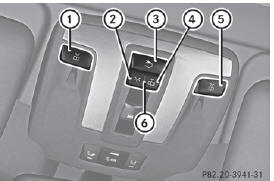
1 Switches the left-hand front
Switches the left-hand front
reading
lamp on/off
2 Switches the front interior
Switches the front interior
lighting
on
3 Switches the cargo compartment
Switches the cargo compartment
lamp/rear interior lighting on/off
4 Switches the front interior
Switches the front interior
lighting/
automatic interior lighting control off
5 Switches the right-hand reading
Switches the right-hand reading
lamp on/off
6 Switches the automatic interior lighting control on
► To switch on/off
: press the
button.
If you open the rear door, the cargo
compartment lamp comes on. You will then
be unable to switch it off using the 
button.
Switch off the cargo compartment lamp if you wish to leave the rear door open for a longer period. This prevents the battery from discharging.

► Open the rear door.
► To switch off with the rear door open:
press lock 1 down in the direction of the arrow until it engages.
The cargo compartment lamp is switched off.
► To switch on with the rear door open:
press lock cylinder 2 on the door handle.
The cargo compartment lamp resumes its normal function.
Rear interior lighting
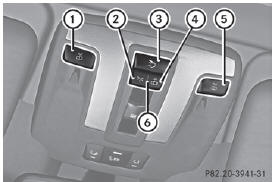
Front overhead control panel
1 Switches the left-hand front
Switches the left-hand front
reading
lamp on/off
2 Switches the front interior
Switches the front interior
lighting
on
3 Switches the cargo compartment
Switches the cargo compartment
lamp/rear interior lighting on/off
4 Switches the front interior
Switches the front interior
lighting/
automatic interior lighting control off
5 Switches the right-hand reading
Switches the right-hand reading
lamp on/off
6 Switches the automatic interior lighting control on
► To switch on/off: press the 
button.
The rear interior lighting switches on
when you open a rear door. You will then
be unable to switch it off using the 
button.
Switch off the rear interior lighting if you wish to leave the rear doors open for a longer period. This prevents the battery from discharging.
See also:
Service products and capacities
Important safety notes
Service products include the following:
- fuels (e.g. gasoline, diesel)
- additives for exhaust gas aftertreatment (DEF)
- lubricants (e.g. engine oil, transmission oil)
- ...
Standing lamps
1Left-hand standing lamps
2Right-hand standing lamps
3Parking lamps, side marker
lamps,
license plate and instrument cluster
lighti
4Automatic headlamp mode/daytime
running lamps
5Low-bea ...
Gnu compiler
Copyright © 1982, 1986 Regents of the
University of California. All rights reserved.
The Berkeley software License Agreement
specifies the terms and conditions for
redistribution. Redistribution ...
