Side windows
Important safety notes
 WARNING
WARNING
When opening or closing the door windows,
make sure that there is no danger of anyone
being harmed by the opening/closing
procedure.
The door windows are equipped with automatic operation and the anti-entrapment feature. If in automatic mode a door window encounters an obstruction that blocks its path, the anti-entrapment feature will stop the door window and open it slightly.
The door windows operate differently when the switch is pulled. See the "Problems with door windows" section for details.
The closing of the door windows can be immediately halted by releasing the switch or, if the switch was pulled past the resistance point and released, by either pressing or pulling the respective switch.
If a door window encounters an obstruction
that blocks its path in a circumstance where
you are closing the windows by pressing and
holding the

button on the SmartKey or
by pressing and holding the lock button
(vehicles with KEYLESS-GO) on an outside
door handle, the anti-entrapment feature will
not operate.
Activate the override switch when children are riding in the back seats of the vehicle. The children may otherwise injure themselves, e.g. by becoming trapped in the door window opening.
 WARNING
WARNING
Do not keep any part of your body up against
the window pane when opening a window. The
downward motion of the pane may pull that
part of your body down between the window
pane and the door frame and trap it there. If
there is a risk of entrapment, release the
switch and pull it to close the window.
Opening and closing the side windows
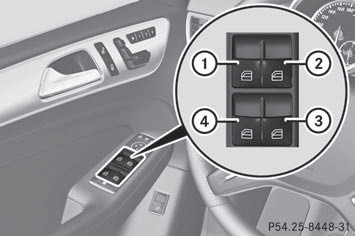
1 Front left
2 Front right
3 Rear right
4 Rear left
The switches for all side windows are located on the driver's door. There is also a switch on each door for the corresponding side window.
The switches on the driver's door take precedence.
 The side windows cannot be
The side windows cannot be
operated
from the rear when the override feature for
the side windows is activated.
- Turn the SmartKey to position 1 or 2 in the ignition lock.
- To open: press the corresponding switch.
- To close: pull the corresponding switch.
 If you press the switch beyond
If you press the switch beyond
the point
of resistance, an automatic opening/closing process is started in the
corresponding direction. You can stop
automatic operation by operating the
switch again.
 You can continue to operate the
You can continue to operate the
side
windows after you switch off the engine or
remove the SmartKey. This function is
available for up to five minutes or until the
driver's or front-passenger door is opened.
Convenience opening feature
You can ventilate the vehicle before you start
driving. To do this, the key is used to carry out
the following functions simultaneously:
- unlock the vehicle
- open the side windows
- open the sliding sunroof or the panorama roof with power tilt/sliding panel
and the roller sunblinds
- switch on the seat ventilation for the driver's seat
 The convenience opening feature
The convenience opening feature
can
only be operated using the SmartKey. The
SmartKey must be close to the driver's
door handle.
- Point the tip of the SmartKey at the driver's door handle.
- Press and hold the

button until the
side windows and the sliding sunroof or the
panorama roof with power tilt/sliding
panel are in the desired position.
If the roller sunblinds of the panorama roof with power tilt/sliding panel are closed, the roller sunblinds are opened first.
- Press and hold the

button again until
the panorama roof with power tilt/sliding
panel is in the desired position.
- To interrupt convenience opening:
release the

button.
Convenience closing
General notes
When you lock the vehicle, you can
simultaneously:
- close the side windows
- close the sliding sunroof or the panorama
roof with power tilt/sliding panel
On vehicles with a panorama roof with power tilt/sliding panel, you can then close the roller sunblinds.
 WARNING
WARNING
When closing the door windows and the
sliding sunroof or panorama roof with power
tilt/sliding panel, make sure that there is no
danger of anyone being harmed by the closing
procedure.
If potential danger exists, proceed as follows:
- Release the

button to stop the closing
procedure. To open, press and hold the

button. To continue the closing
procedure after making sure that there is
no danger of anyone being harmed by the
closing procedure, press and hold the

button.
Vehicles with KEYLESS-GO: - Release the sensor surface on the outside door handle to stop the closing procedure.
- Immediately pull on the same outside door handle and hold firmly. The door windows and the sliding sunroof or panorama roof with power tilt/sliding panel will open for as long as the door handle is held but the door is not opened.
Using the SmartKey
 The SmartKey must be close to
The SmartKey must be close to
the
driver's door handle.
- Point the tip of the SmartKey at the driver's door handle.
- Press and hold the

button until the side windows and the sliding sunroof or the panorama roof with power tilt/sliding panel are fully closed.
- Make sure that all the side windows and the sliding sunroof or panorama roof with power tilt/sliding panel are closed.
On vehicles with a panorama roof with power
tilt/sliding panel:
- Press and hold the

button again until the roller sunblinds of the panorama roof with power tilt/sliding panel close.
- To interrupt convenience closing: release the

button.
Using KEYLESS-GO
The KEYLESS-GO key must be outside the vehicle. All the doors must be closed.
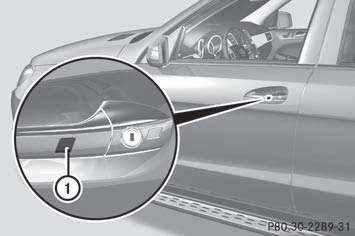
- Touch recessed sensor surface 1 on the door handle until the side windows and the sliding sunroof or the panorama roof with power tilt/sliding panel are fully closed.
 Make sure you only touch
Make sure you only touch
recessed
sensor surface 1.
- Make sure that all the side windows and the sliding sunroof or panorama roof with power tilt/sliding panel are closed.
On vehicles with a panorama roof with power
tilt/sliding panel:
- Touch recessed sensor surface 1 on the
door handle again until the roller sunblinds
of the panorama roof with power tilt/sliding panel close.
- To interrupt convenience closing: release recessed sensor surface 1 on the door handle.
Resetting the side windows
If a side window can no longer be closed fully, you must reset it.
- Close all the doors.
- Turn the SmartKey to position 1 or 2 in the ignition lock.
- Pull the corresponding switch on the door control panel until the side window is completely closed.
- Hold the switch for an additional second.
If the side window opens again slightly: - Immediately pull the corresponding switch on the door control panel until the side window is completely closed.
- Hold the switch for an additional second.
- If the corresponding side window remains closed after the button has been released, the side window has been reset correctly.
If this is not the case, repeat the steps above again.
Problems with the side windows
Problem: a side window cannot be closed because it is blocked by objects, e.g. leaves in the window guide.
- Remove the objects.
- Close the side window.
Problem: a side window cannot be closed and you cannot see the cause.
 WARNING
WARNING
Closing the side windows with increased force
or without the anti-entrapment feature could
lead to serious or even fatal injury. Make sure
that nobody can become trapped when
closing the side windows.
If a side window is obstructed during closing and reopens again slightly: - Immediately after the window blocks, pull the corresponding switch again until the side window has closed.
The side window is closed <>with increased force.
If a side window is obstructed again during closing and reopens again slightly: - Immediately after the window blocks, pull the corresponding switch again until the side window has closed.
The side window is closed without the antientrapment feature.
 WARNING
WARNING
Pulling and holding the switch to close the
window immediately after it had been blocked
two times will cause the window to close
without the anti-entrapment feature for as
long as you hold the switch.
See also:
Driving systems
...
ATA (anti-theft alarm system)
■ To arm: lock the vehicle with the SmartKey
or KEYLESS-GO.
Indicator lamp 1 flashes. The alarm
system is armed after approximately
15 seconds.
■ To switch off using the SmartKey:
...
Reporting safety defects
USA only:
The following text is reproduced as required
of all manufacturers according to Title 49,
Code of U.S. Federal Regulations, Part 575
pursuant to the National Traffic and Motor
Vehicle Sa ...
