Operating the on-board computer
Overview
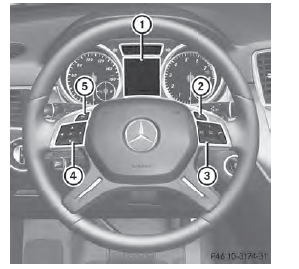
1 Multifunction display
2 Switches on the Voice Control System;
see the separate operating instructions
3 Right control panel
4 Left control panel
5 Back button
■ To activate the on-board computer: turn the SmartKey to position 1 in the ignition lock.
You can control the multifunction display and the settings in the on-board computer using the buttons on the multifunction steering wheel
Left control panel
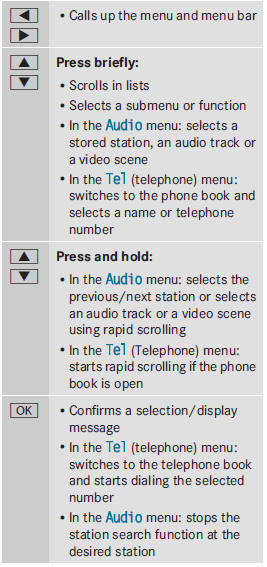
Right control panel
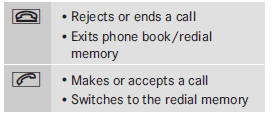
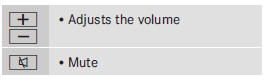
Back button
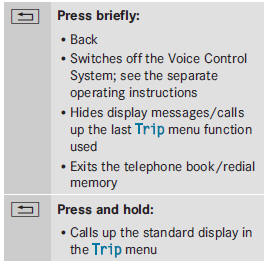
Multifunction display
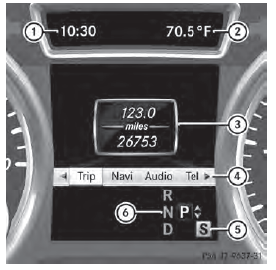
1 Time
2 Permanent display: outside temperature or speed
3 Text field
4 Menu bar
5 Drive program
6 Transmission position
■ To show menu bar 4 : press the= or;button on the steering wheel.
Menu bar 4 disappears after a few seconds.
Text field 3 shows the selected menu or submenu as well as display messages.
You can set the time using the audio system or COMAND; see the separate operating instructions.
The following messages may appear in the multifunction display:
 Active Parking Assist
Active Parking Assist
 Cruise control
Cruise control
 DSR
DSR
 Off-road program (vehicles
Off-road program (vehicles
without the ON&OFFROAD
package)
 Off-road program (vehicles with
Off-road program (vehicles with
the ON&OFFROAD package)
 LOW RANGE off-road gear
LOW RANGE off-road gear
 Adaptive Highbeam Assist
Adaptive Highbeam Assist
 ATTENTION ASSIST
ATTENTION ASSIST
 Lane Keeping Assist
Lane Keeping Assist
 Active Lane Keeping Assist
Active Lane Keeping Assist
 HOLD function
HOLD function
 Distance warning function
Distance warning function
 Distance warning function
Distance warning function
See also:
Safety systems
...
Tire pressure monitor
Important safety notes
WARNING
Each tire, including the spare (if provided),
should be checked at least once a month
when cold and inflated to the pressure
recommended by the vehicle manufacturer ...
Menus and submenus
Menu overview
The number of menus shown depends on the optional equipment in the vehicle.
Function
1 Trip menu
2 Navi menu (navigation instructions)
3 Audio menu
4 Tel menu (telephone)
5 Driv ...
