Panic alarm
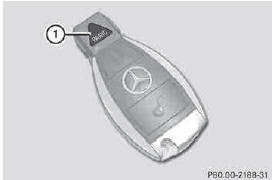
► To activate: press  button 1
button 1
for at
least one second.
An alarm sounds and the indicator lamp flashes.
► To deactivate: press  button 1
button 1
again.
or X Insert the SmartKey into the ignition lock.
USA only:
This device complies with part 15 of the
FCC Rules. Operation is subject to the
following two conditions:
1. This device may not cause interference,
and
2. this device must accept any interference
received, including interference that may
cause undesired operation of the device.
Any unauthorized modification to this device could void the user's authority to operate the equipment.
The Product label with FCC ID and IC certification number can be found in the battery case of the SmartKey.
Canada only:
This device complies with the RSS-210
Rules of Industry Canada. Operation is
subject to the following two conditions:
1. This device may not cause interference,
and
2. this device must accept any interference
received, including interference that may
cause undesired operation.
Any unauthorized modification to this device could void the user's authority to operate the equipment.
The Product label with FCC ID and IC certification number can be found in the battery case of the SmartKey.
See also:
Assistance menu
Introduction
In the DriveAssist menu, you have the
following options:
Х showing the distance display
Х activating/deactivating the distance
warning function
Х activating/deactiva ...
Service menu
Example: service menu
In the Serv. menu, you have the following
options:
Х calling up display messages
Х checking the tire pressure electronically
Х calling up when a service is d ...
Manual drive program
Introduction
In drive program M, you can change gear
manually using the steering wheel paddle
shifters. For this, the transmission must be in
position D. The gear currently selected and
engaged i ...
